Do you suffer from FOMAD: Fear Of Missing A Deal? It can be hard to know when to pull the trigger on tickets. How can you be sure this will be the best price? What if it changes for the better or worse? Here’s a thought: what if there was a better way to track prices on flights and stays that doesn’t involve repeating the same search every day? What if, instead, you could get a notification as soon as the price for your trip drops?
Already know what you’re doing?

How to get started
Stop the what-ifs and start your happy dance. With KAYAK Price Alerts, you can easily save on that dream vacation by tracking prices (and then treat yourself to a fancy meal with what’s leftover in your budget). When you create a Price Alert, we use our data to determine what will happen to prices in the next few days. Then, we’ll keep you up-to-date via email and/or push notifications, letting you know when’s the right time to book.
All so you can be confident you’re getting the best deal on the flight or stay you want.
To create a Price Alert for a search, follow these steps:
- Perform a flight or stays search
- Tap the bell icon on top (or toggle next to it on desktop)
- We’ll notify you if there are any noteworthy price changes for any of the results in your search
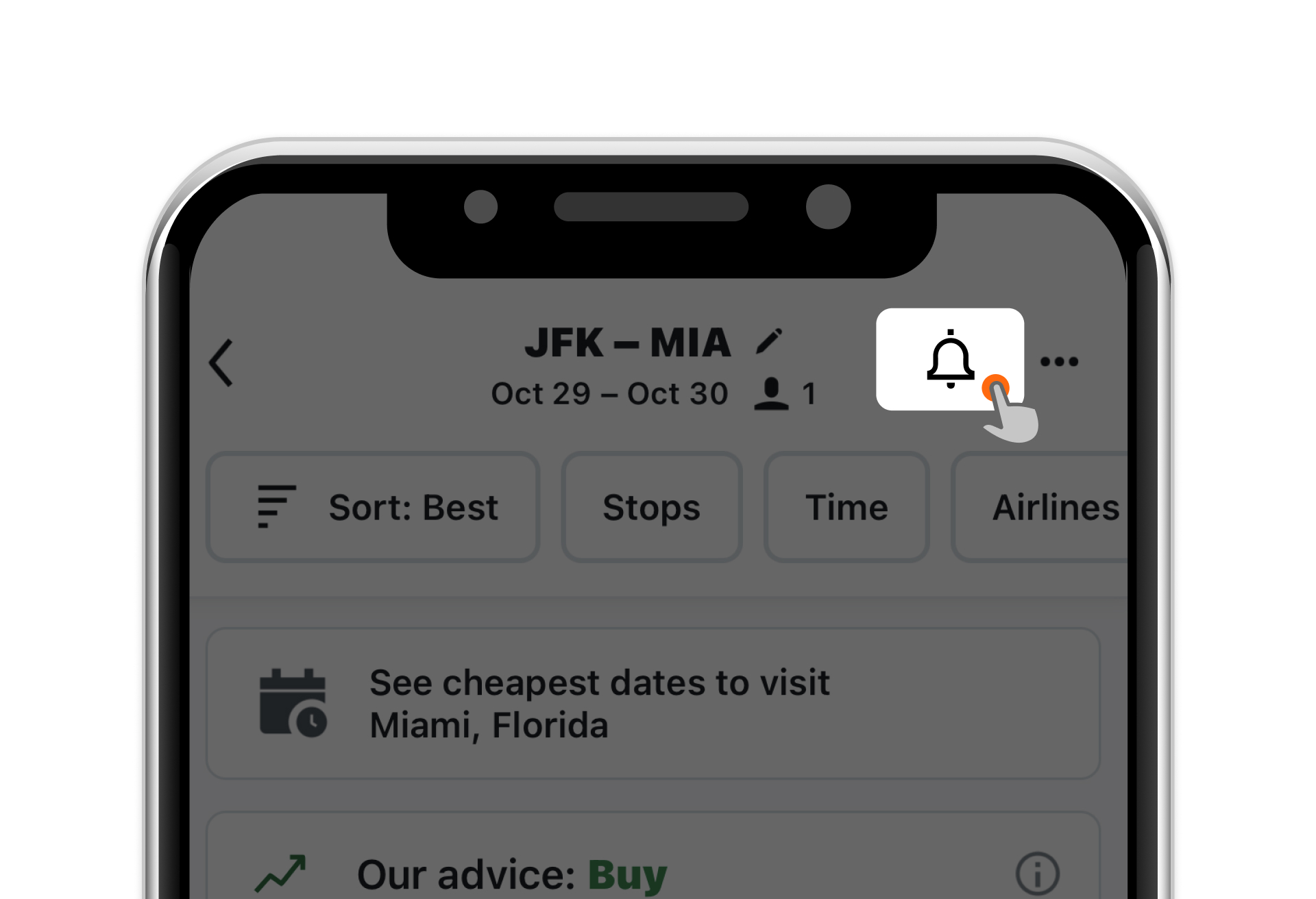
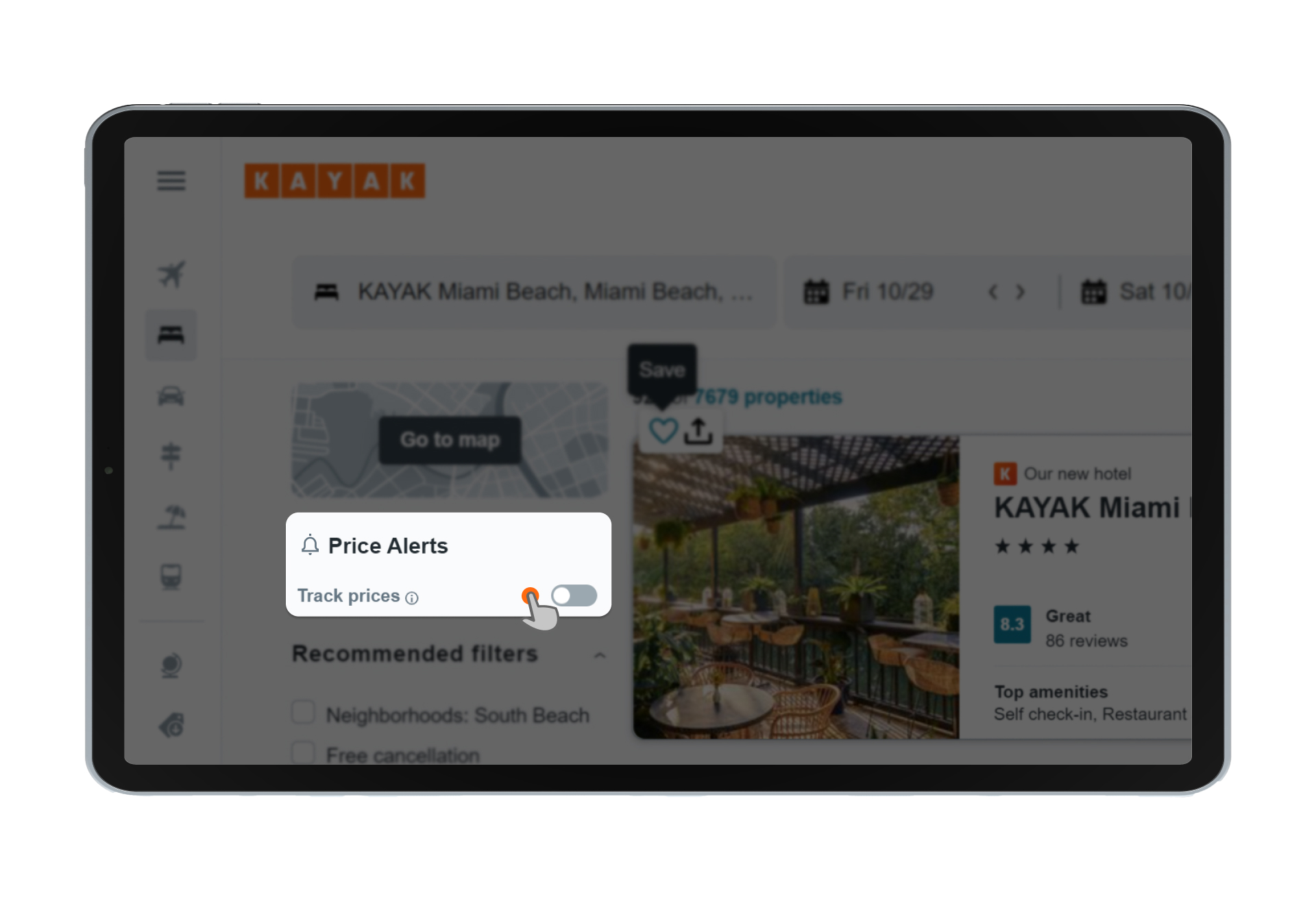
To create a Price Alert for a specific result, follow these steps:
- Perform a flight or stays search
- Tap the heart icon
- We’ll let you know if there is a noteworthy price drop for this specific flight or stay

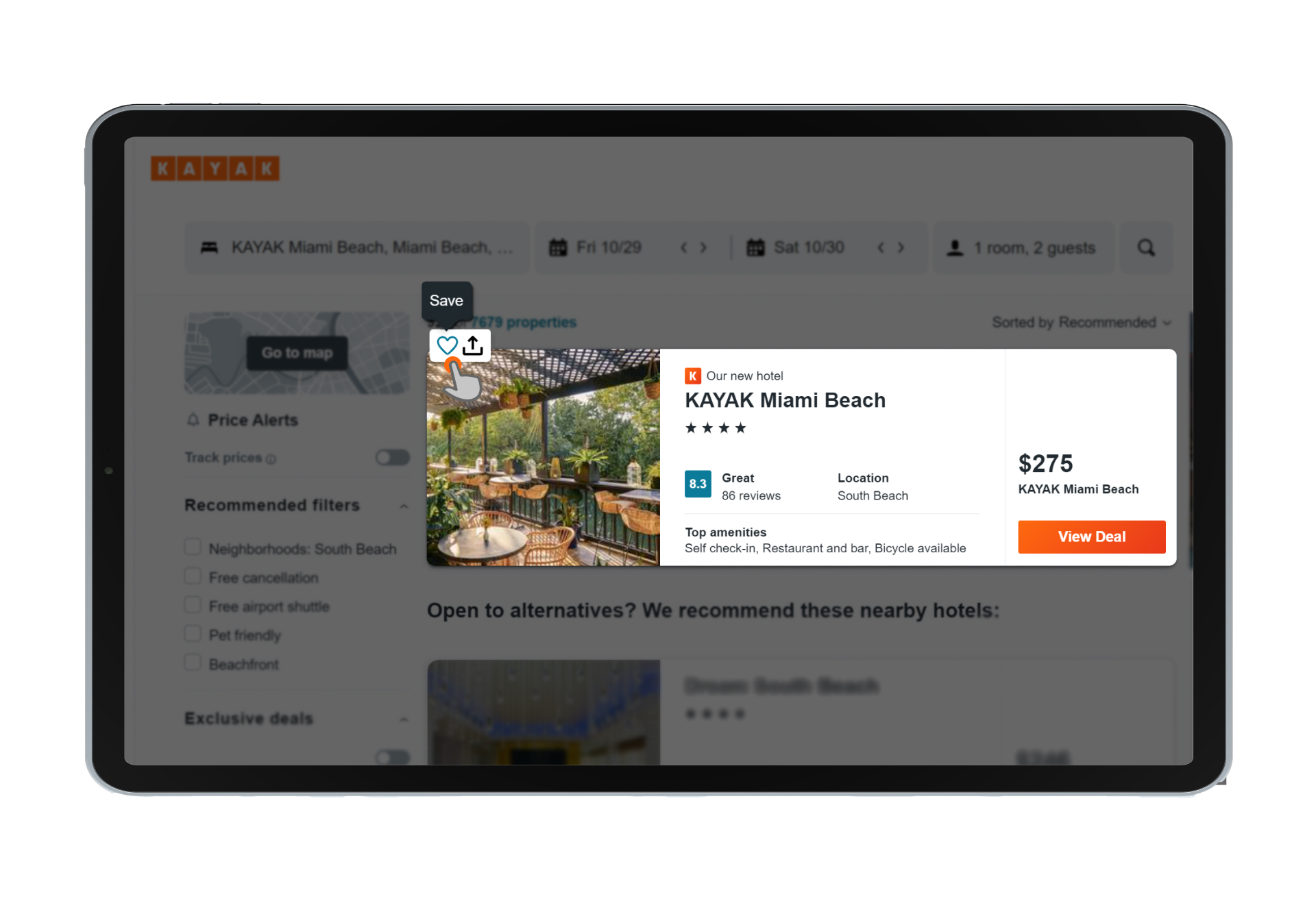
Ways to utilize Price Alerts before your next trip.
1. Monitor airfare for an exact date range
If you have both a location and specific travel dates in mind, start by selecting the departure and destination airports, then the dates you want to go. This will tell us to keep track of that route for those exact dates, letting you know when prices either rise, drop or stay the same. Plus, you can opt to receive mobile notifications, in addition to email updates.
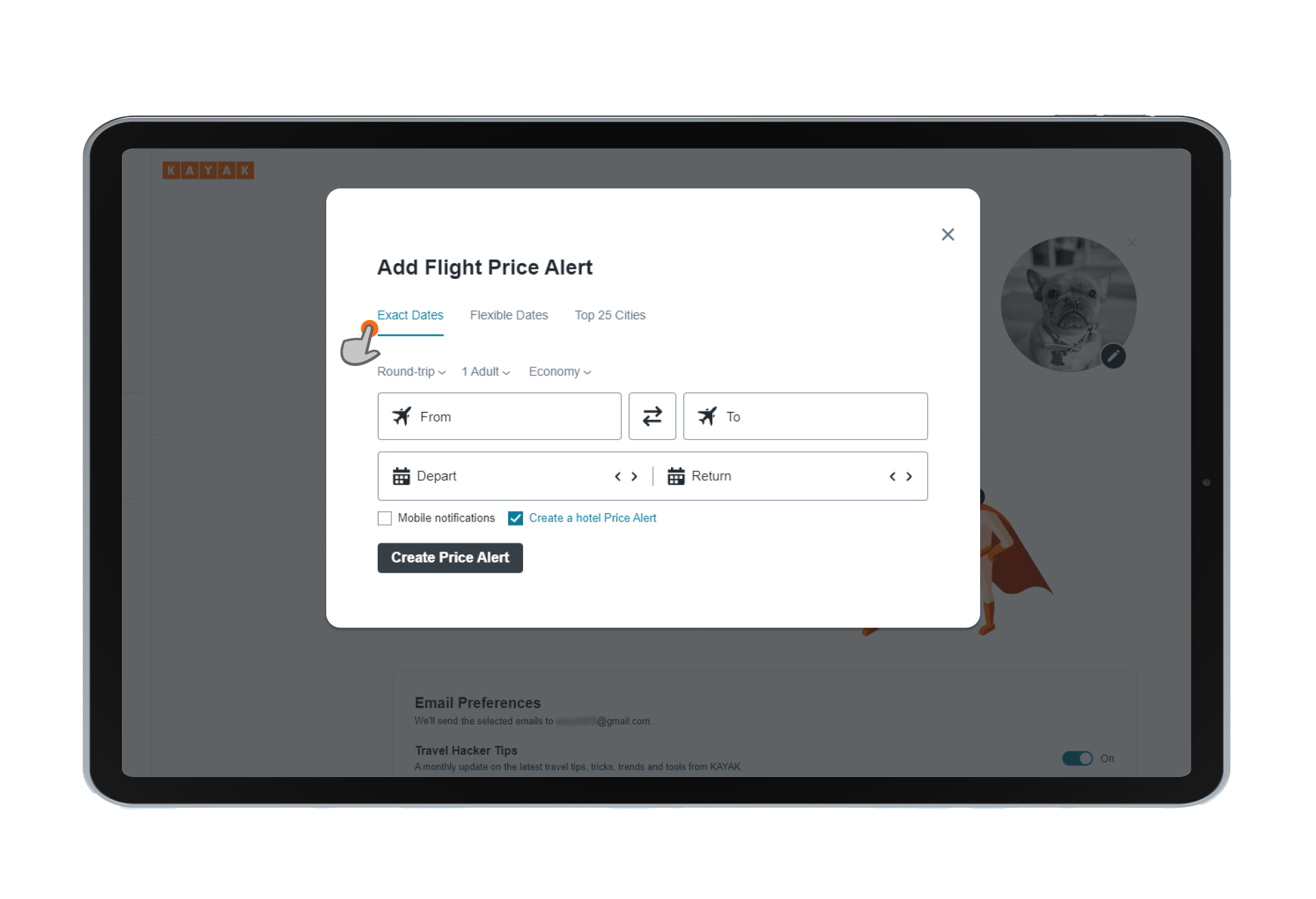
2. Monitor airfare for a particular destination
Maybe you know exactly where you want to go (hello, Amsterdam!), but you’re not really concerned about the when, as long as you get a good deal. If a low price is more important to you than the departure date, you can set up a Flexible Flight Price Alert.
As you create a new Alert, select “Flexible Dates” in the top navigation and enter your departure and arrival airports. You can make your travel dates “Anytime,” “Upcoming Weekends” or select the month you’d like to travel. You’ll receive notifications for that route with whatever is the lowest price during the time period you selected (if it was “Anytime” travel is generally within the next 8 months). This is often a win for long-haul flights, which can sometimes have larger fluctuations in prices.
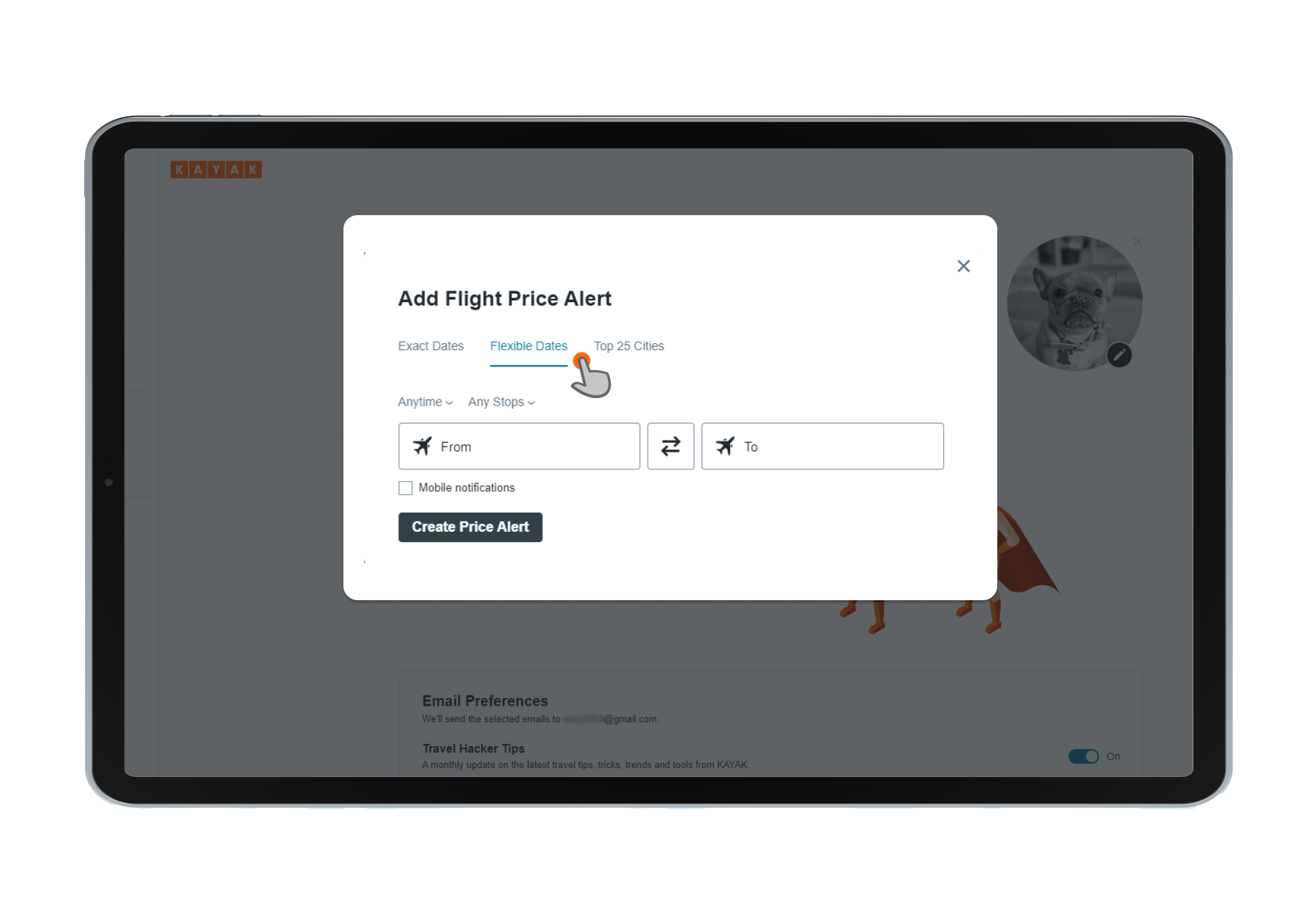
3. Monitor airfare to our most popular cities
What if you just need to just get away? If where and when don’t matter, set up a Top 25 Cities KAYAK Price Alert. Similar to a Flexible Price Alert, you’ll receive notifications with travel deals to cities like Reykjavik or Miami.
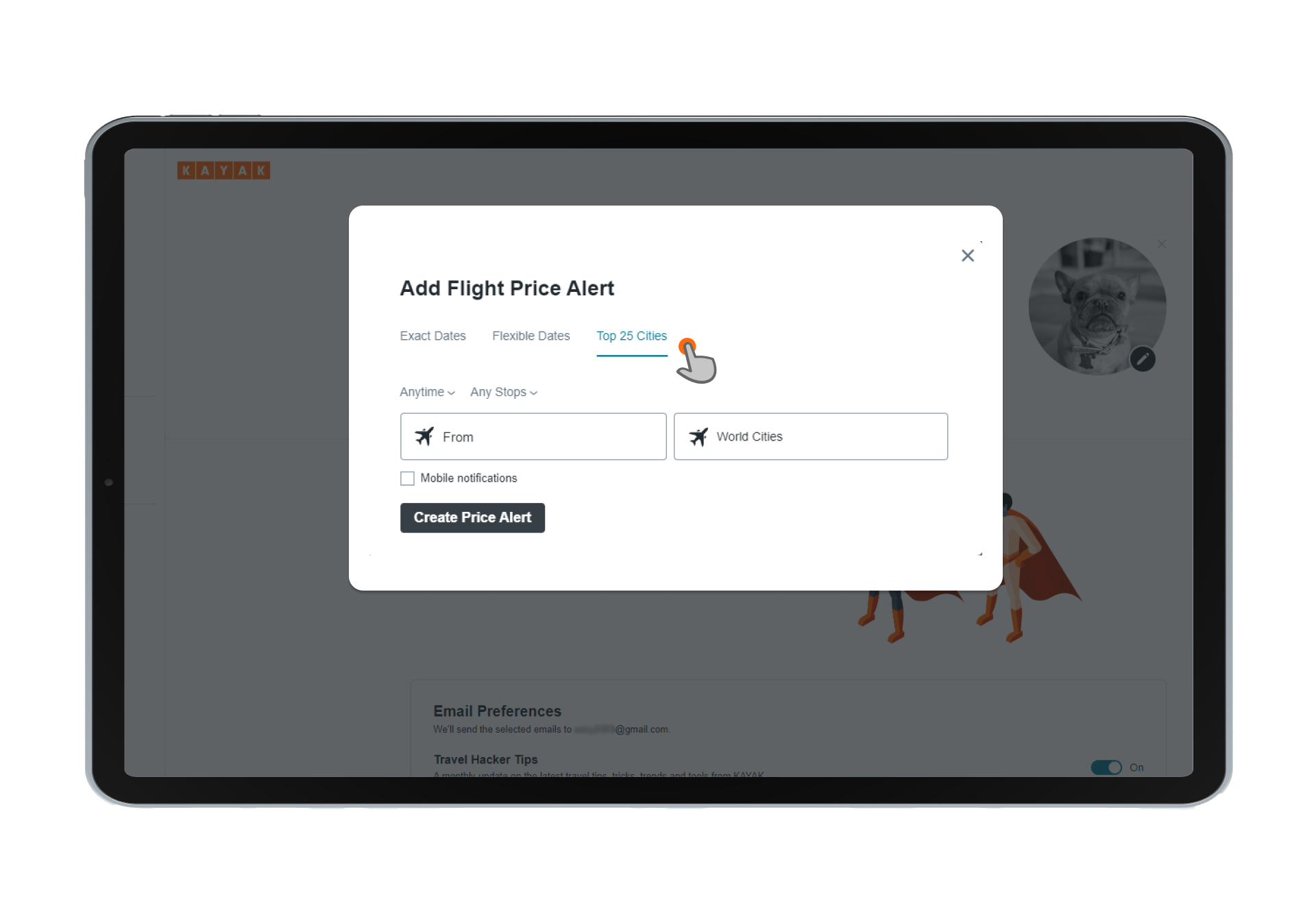
4. Monitor prices on your stay
Let’s not forget that even with the right flight you’ll need to figure out the perfect stay. Whether you want to splurge on a luxury resort or are just looking for the least expensive 3-star stay, a Hotel Price Alert is what you need. Like the flight alerts, it’ll let you know when rates in a specific city or for a specific stay drop.
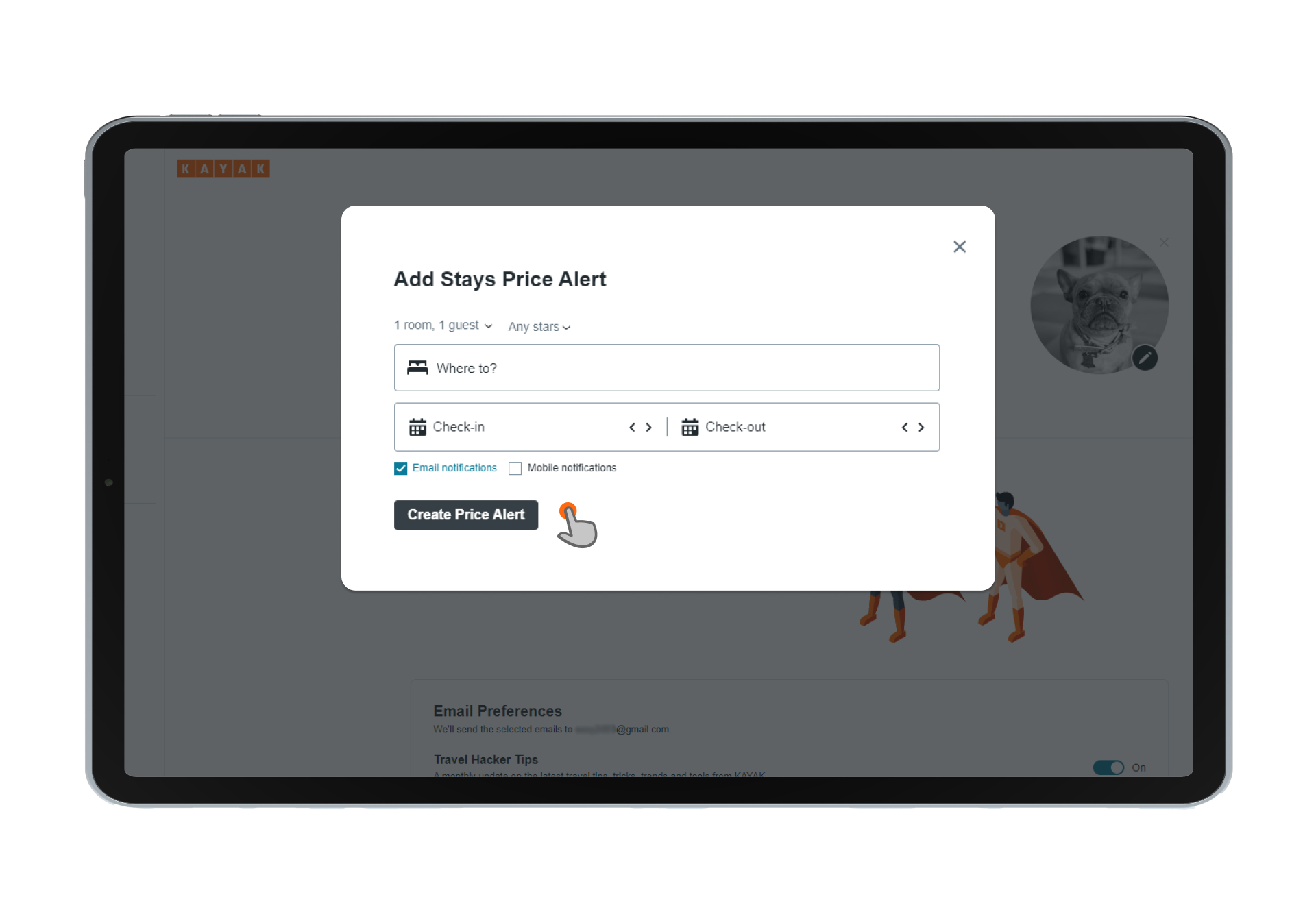
You can also edit, pause and delete your alerts as you watch prices on your trip. Set up your KAYAK Price Alerts and be confident you’re getting the best price on your trip.

